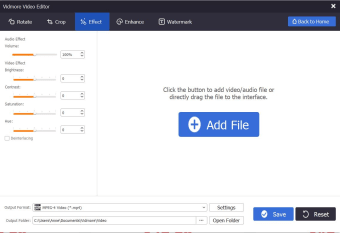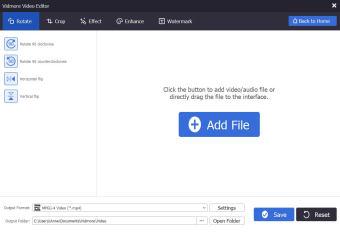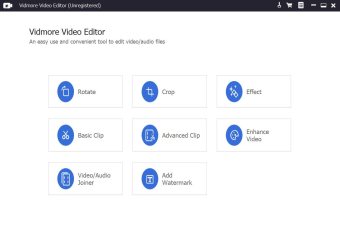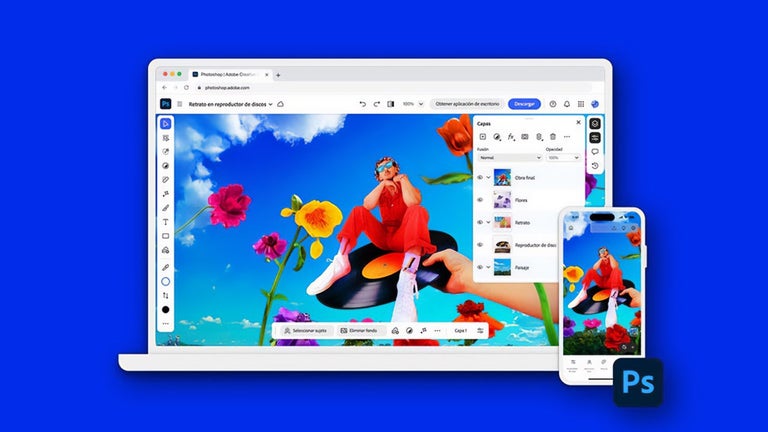Full-featured video editor
Vidmore Video Editor is a video program developed by Vidmore for desktop devices. It is a fully-featured video editor that enables users to take any clip and make changes to them using its extensive list of editing tools. It also supports over 300 file formats for the best compatibility. Moreover, it is also Windows 11 compatible.
Similar to other video editing solutions, such as Filmora Video Editor or VSDC Free Video Editor, Vidmore Video Editor covers all the essentials that users expect. It's available as a limited free version. Multiple purchase options are available to users who want to unlock additional functionalities.
Is Vidmore Video Editor any good?
When you first open Vidmore Video Editor, you will be presented with a clean and simple UI, with its editing tools in a grid. There's a total of 8 tools at your disposal for your various editing needs. There's Rotate to change the orientation in 90° turns, or flip them vertically or horizontally. Next is Crop, letting you cut your clips manually or by using a custom resolution.
If you want to adjust things like brightness, contrast, and such, you can do that with the Effect feature. The Basic Clip and Advances Clip section will let you trim your videos or split them into separate clips, respectively. For more advanced enhancements like upscaling or reducing noise, the Enhance Video option will come in handy. Meanwhile, the Join Video/Audio function can attach video or audio files together.
Lastly, you can use the Add Watermark to add text or images to videos. An export menu is persistent across all editing modes that let you pick from multiple output formats before saving any changes you make. It doesn't feature advanced features found in competing solutions, but it covers all bases for most needs, especially if you are just getting into the whole video editing scene.
Intuitive and reliable
In summary, if you're looking for a video editor that is easy to use while still offering a good amount of features and options, give Vidmore Video Editor a try. Everything is well laid out and support for files formats is quite extensive to ensure compatibility. It won't be as advanced as other editors, but they will suffice for most needs.